Shapes, layers and zoom
Adventure Weaver » Devlog
Several tools have been added to the map editor
- Added circle button that allows to draw a circle by clicking and dragging the mouse on the map editor
- Added rectangle button that allows to draw a rectangle by clicking and dragging the mouse on the map editor
- Added bulk button, players is able to bulk paint areas in the map editor
- It's also possible to select an area in the tile palette to draw the shapes or the bulk painting
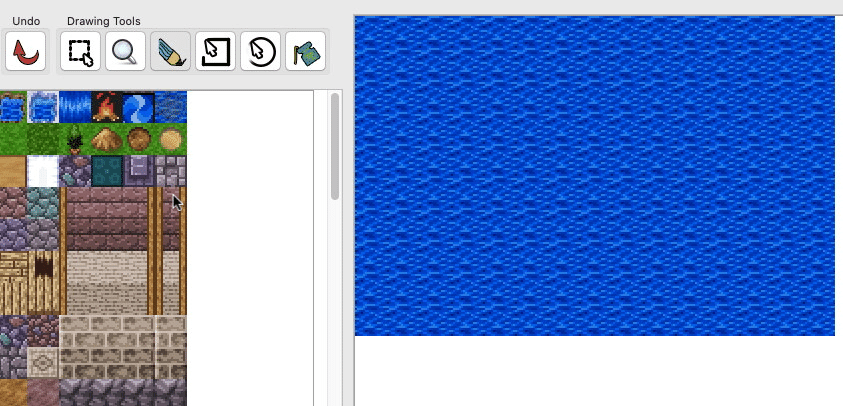
Appart from that I also added a way of manage layers and zooms
- Switching between chipset types within the same image, right now there is a floor and object
- Zoom in the tile palette
- Zoom in the map editor
- Map area selection that allows player to move elements or copy paste them
- Chipset area selection
- Layer management
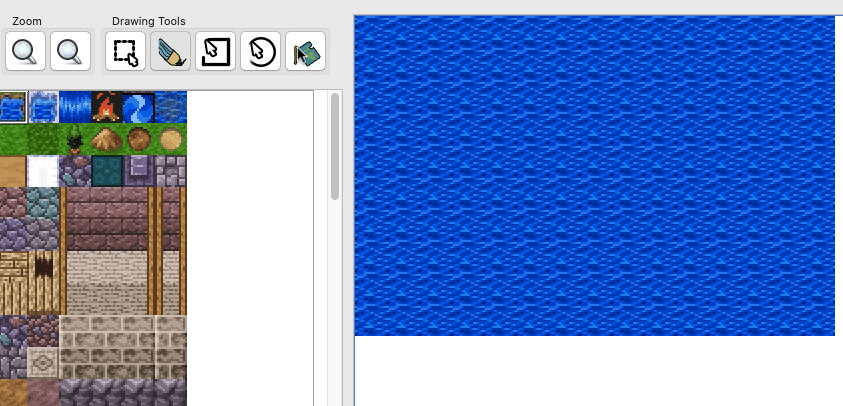
More news soon!
Adventure Weaver
A game development tool inspired in the makers
| Status | In development |
| Category | Tool |
| Author | josepho |
| Tags | Game Design, Game engine, GameMaker, RPG Maker |
| Languages | English |
More posts
- Updates from Easy Tile MapperMay 24, 2023
- Easy Tile Mapper page availableMay 05, 2023
- Export script and releaseApr 28, 2023
- Now it export so several toolsApr 24, 2023
- Collision Settings & ObjectsApr 20, 2023
- Tile detection & Palette organizationApr 12, 2023
- Edit tileset image inside the toolApr 08, 2023
- Profile editorApr 04, 2023
- New Layers and map browserMar 30, 2023

Leave a comment
Log in with itch.io to leave a comment.