Edit tileset image inside the tool
Do you know that the tool will allow the users to edit assets on the fly to adapt them to their needs.
The first feature implemented regarding this is the color keys, so if a tileset has a color as backgrounds instead of being transparent the tool can remove it for them
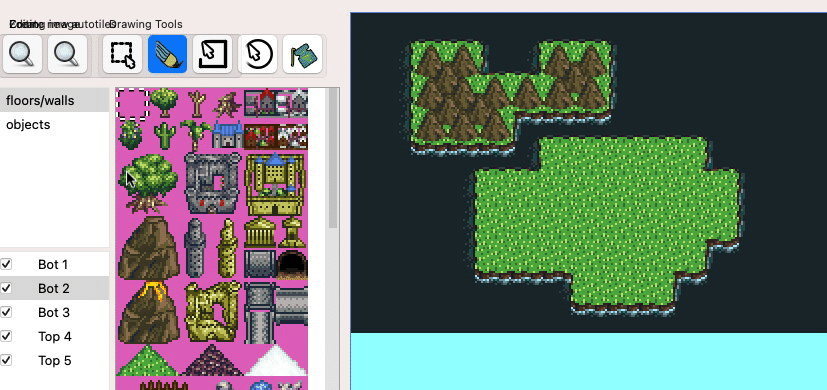
Now its also possible to merge several images to add new tiles to the palette, the players can add as many images as they want and select in which place they are going to be placed.
The images will be added in the order set always trying to keep the initial image constraints.
The cool thing is that players can import new tiles without breaking existing maps if they are clever in which position they place the new images. On the example this is done by adding the new images at the bottom cause the image is vertical, but in horizontal images it will be better to add them at the right.
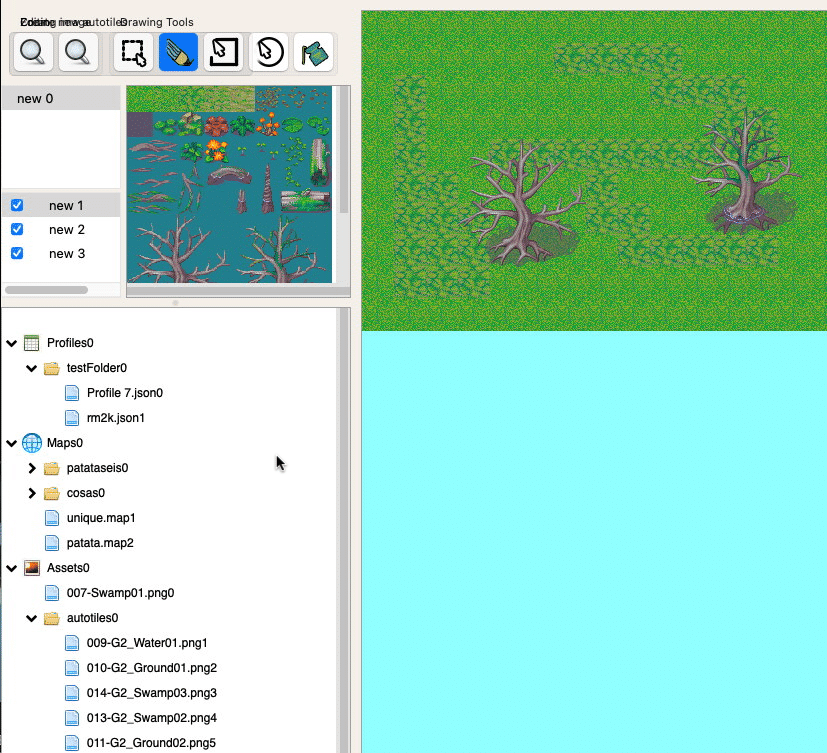
Adventure Weaver
A game development tool inspired in the makers
| Status | In development |
| Category | Tool |
| Author | josepho |
| Tags | Game Design, Game engine, GameMaker, RPG Maker |
| Languages | English |
More posts
- Updates from Easy Tile MapperMay 24, 2023
- Easy Tile Mapper page availableMay 05, 2023
- Export script and releaseApr 28, 2023
- Now it export so several toolsApr 24, 2023
- Collision Settings & ObjectsApr 20, 2023
- Tile detection & Palette organizationApr 12, 2023
- Profile editorApr 04, 2023
- New Layers and map browserMar 30, 2023
- Shapes, layers and zoomMar 26, 2023

Leave a comment
Log in with itch.io to leave a comment.